I don’t care what anyone says; I love my cheap Baofeng radios. Sure, they’re not the greatest. No, they don’t get the best reception. But for tinkering and experimenting they’re pretty darned neat!
I decided recently that I wanted to learn more about the Automatic Packet Reporting System (APRS). For those unfamiliar, see APRS.org for details or nostalgia. I’d been using APRSdroid in the Jeep on my Android head unit, but that operates through a TCP/IP connection provided by my mobile phone hotspot. What about if I don’t have a good wireless connection? I briefly researched some radios with built-in APRS and decided that I don’t need to spend any more money on radios right now! So I dug into the documentation on the APRSdroid app and discovered that you can actually link the app to any radio through a special cable. I purchased a BTECH APRS-K1 cable from Amazon and when it arrived I had to try it out.
First, you’ll need to download APRSdroid onto your mobile device. Ideally, you’ll want to use an old phone or tablet; something that is only going to be running APRSdroid. The reason for that is that with this setup, any notification noises that your device makes will go out over the air and you don’t want that (it’s technically a FCC violation!). Once you’ve got APRSdroid installed and setup with your callsign, you’ll need to put it into Audio (AFSK) mode under ‘Connection Preferences’.
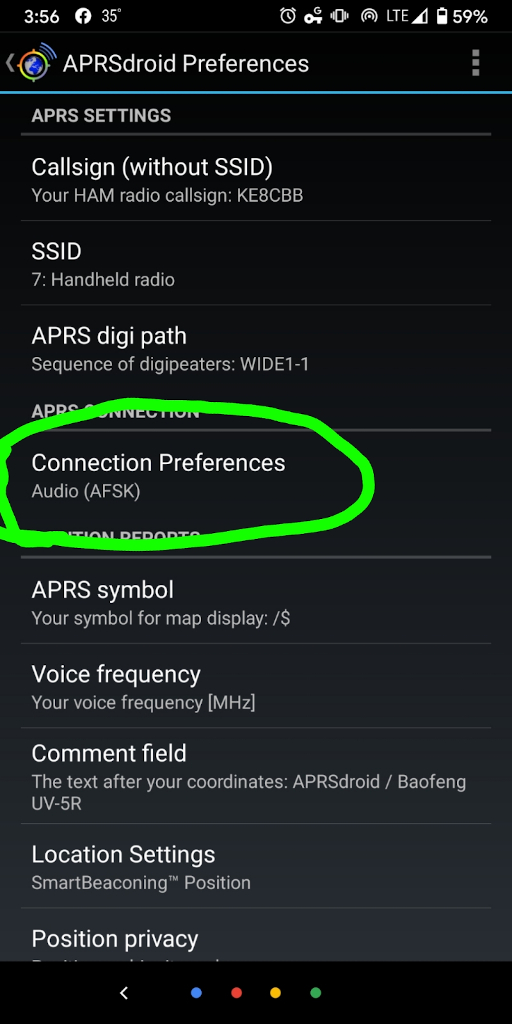
With APRSdroid now setup, you’ll need to connect the APRS-K1 cable to your radio, and plug the other end into your mobile device. Some devices may need an adapter as they no longer put 3.5mm jacks on anything, but I know that this works on Android devices through a USB-C adapter. With both ends connected, you’ll turn your radio on and navigate through the menus to turn VOX to setting 1 (which on Baofeng radios is the most sensitive setting) and turn your squelch down to 1 as well. With that set, simply press start tracking in APRSdroid and your radio should begin broadcasting and receiving APRS location packets.

And that’s all it really takes to link your Baofeng radio to APRSdroid and start operating on APRS. How did it work for you? Let me know in the comments!







